Following toggle tip provides clarification
If you do not see your class, please go to the Mobius module in your Brightspace class and click the Mobius item. This will enroll you into your class section. You must be enrolled in your class before you can use your Redemption Code.
⚠
The browser you're using is not known to work with Möbius.
Please see the system requirements.
New to Möbius
-
▼ ► 1. Create a new account
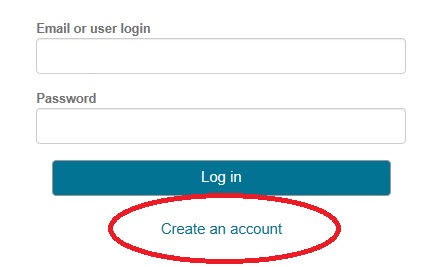
Verify your account and log in:
- Verify your account in your e-mail (check your spam/ junk folders).
- Log in using your e-mail address as your user login, and password (both are case sensitive)
- Log in issues? Check out the system requirements.
-
▼ ► 2. Enroll in your class
If your course is not immediately available for enrollment on Möbius, then your instructor should have provided you with a Class Link. For example:
springfield.mobius.cloud/class/XXXXX
where those X's will be random letters.Log in and go to this link - this will automatically enroll you into your class.
-
▼ ► 3. Acquire a Möbius license
When accessing your class you will be prompted for a license and redirected to the webstore
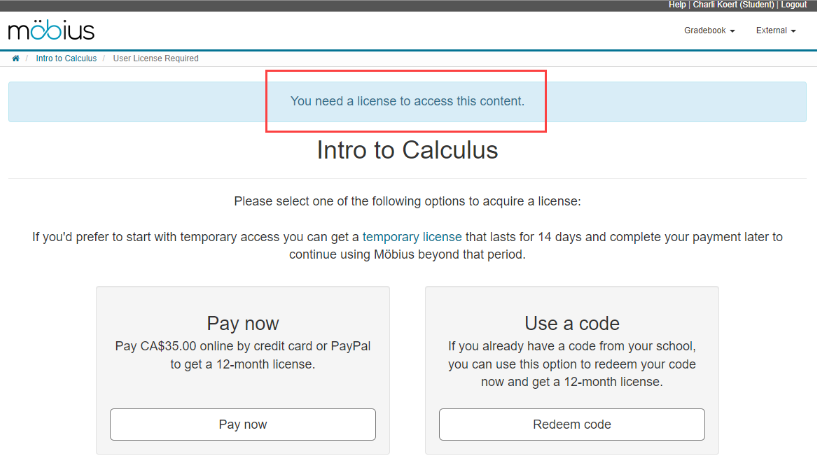
Payment options
- Redemption code:
Some institutions only allow students to pay for Möbius using a redemption code. These are 16 characters and are of the form:
XXXX-XXXX-XXXX-XXXX
where the X's are random numbers and letters.
These codes are normally available to purchase at your bookstore or library, DigitalEd/ Möbius does not sell these codes.
If you are having problems with your code, check that you are not mixing up 1/I, O/ 0 etc.
After choosing the option to 'Use a code' you are prompted to input your code:
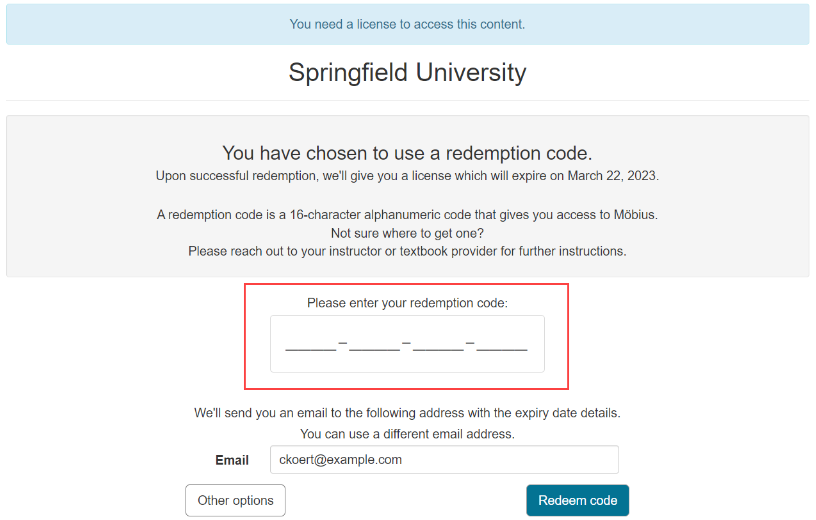
Success! You will now be able to access Möbius and will receive a confirmation email.
- Redemption code:
Returning to Möbius
-
▼ ► 1. Log into your existing account
Your user login will be the email you used to register with previously. Note that this is case sensitive.
If you have forgotten your password, please use the 'Forgot your password?' link and follow the instructions. Check your spam/ junk box for a password reset email.
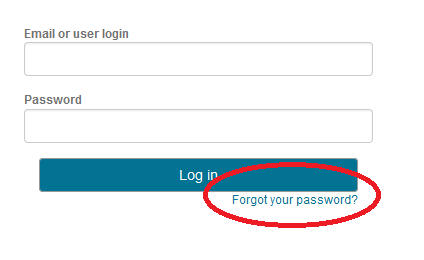
-
▼ ► 2. Enroll in your class
If your course is not immediately available for enrollment on Möbius, then your instructor should have provided you with a Class Link. For example:
springfield.mobius.cloud/class/XXXXX
where those X's will be random letters.Log in and go to this link - this will automatically enrol you into your class.
-
▼ ► 3. Is a new license required?
Depending on how long ago you last accessed Möbius, you may need to acquire a new license in which case you will see a message when accessing your class:
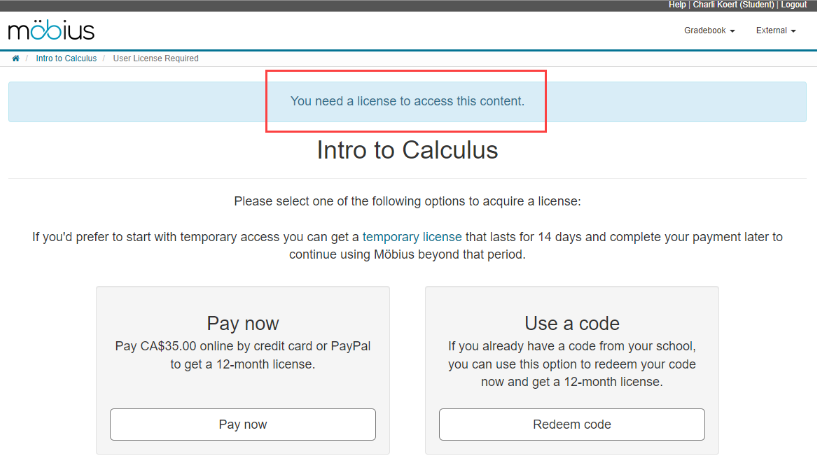
If you see this page, you will need to purchase access again.
-
▼ ► 4. Acquire a Möbius license
When accessing your class you will be prompted for a license and redirected to the webstore
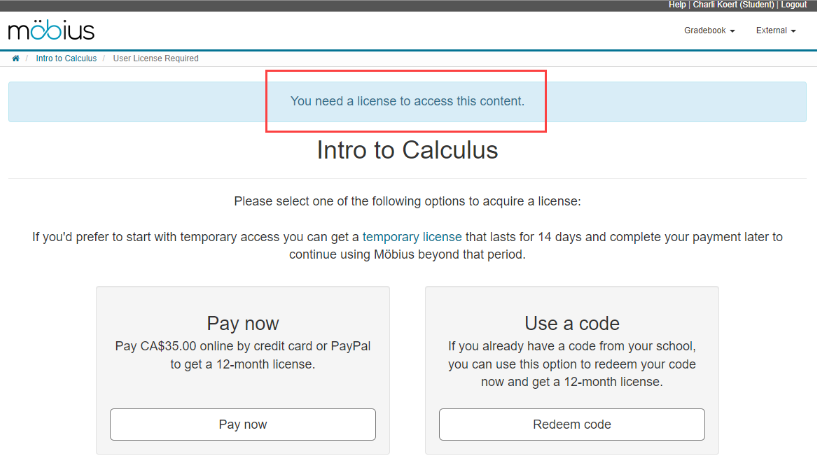
Payment options
- Redemption code:
Some institutions only allow students to pay for Möbius using a redemption code. These are 16 characters and are of the form:
XXXX-XXXX-XXXX-XXXX
where the X's are random numbers and letters.
These codes are normally available to purchase at your bookstore or library, DigitalEd/ Möbius does not sell these codes.
If you are having problems with your code, check that you are not mixing up 1/I, O/ 0 etc.
After choosing the option to 'Use a code' you are prompted to input your code:
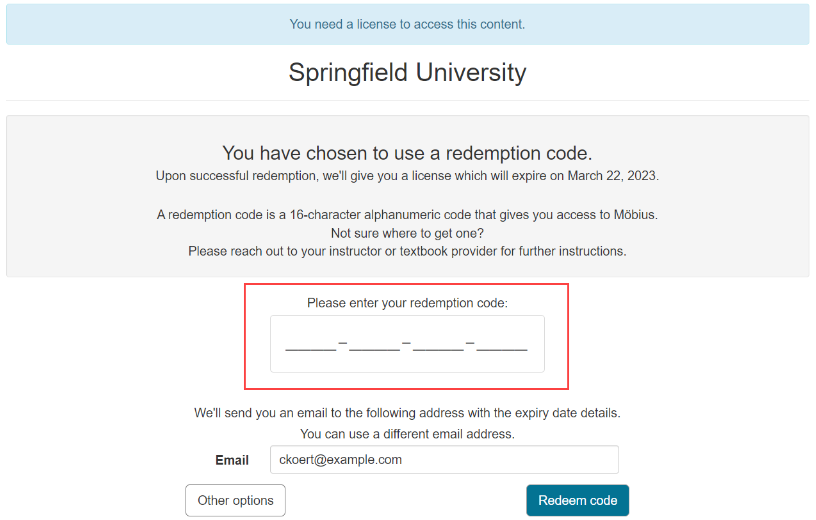
Success! You will now be able to access Möbius and will receive a confirmation email.
- Redemption code: